|
 |
 |
| you
are here: home>
user guide |
 |
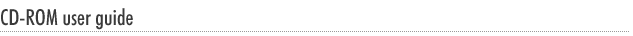 |
| |
Organisation
The main content of this CD-ROM is divided into
three sections – biology themes, chemistry themes
and physics themes. Each section consists of 6 lessons;
to navigate to each lesson, click one of the buttons
on the menu. You can access all the booklet materials
through these pages simply by selecting the relevant
link.
Moving around
To go from one lesson page to another please use
the previous and next links at the bottom of the
page.
Alternatively, you can use the ‘breadcrumb trail’
and click on the link. To return to the homepage
menu click the ‘home’ link in the breadcrumb at
the top of the page. To return to the section menu
from a lesson page, click the biology, chemistry
or physics buttons.
Saving your resources
onto your hard disk
If you wish to save any of the resources to your
hard disk, you could use one of two methods
1. Right click on the relevant link and choose the
‘Save’ option
2. Quit this CD-ROM, then use ‘My computer’ and
right-click on the CD’s icon. Use the ‘Explore’
option to find the relevant file. All the resources
are organised in folders bearing the name of the
relevant ‘lesson’, e.g., 'lesson_1' or 'lesson_15'
Technical requirements
Software: in order to open the relevant supporting
resources, you will need PowerPoint, Word, Adobe
Acrobat and a media player capable of opening .avi
files. Some of the PowerPoint slides require FlashPlayer
to run. If you do not have this installed on your
machine, you can download the PC Windows version
from the Adobe
website. Alternatively, if
you are a Mac user, you can download the Mac versions
from the Adobe
website. |
Accessibility
The text in this CD-ROM can be made larger or smaller
by following the instructions below, according to
your type of browser.
PC
| 1. |
Microsoft Explorer |
| |
Open the ' View
' menu.
Select the ' Text Size ' option.
Choose your preferred text size with the mouse
or by using the up and down arrow keys and
pressing ' Enter. '
The text on the CD-ROM will now increase or
decrease in size as requested. |
| 2. |
Mozilla Firefox |
| |
You can press ' Ctrl ' and
' + ' to increase the text size, ' Ctrl '
and ' - ' to decrease the text size. ' Ctrl
' and ' 0 ' returns you to the default size.
|
| 3. |
Netscape |
| |
Click on the ' View ' menu.
Click on the ' Text Zoom' menu option.
Click on the text size you want with the mouse
and then ' Enter ' to select your preferred
text size. |
Macintosh
| 1. |
Safari |
| |
Click on the '
View ' menu.
Click on ' Make Text Bigger' or 'Make Text
Smaller' to change the font size. |
|
| |
| Technical
Support |
| If
you experience any difficulties using this CD-ROM,
please contact SEP at techsupport@sep.org.uk.
|
| |
| prev
| |
|
 |
 |
 |
|
|
 |
|
| |
|
|